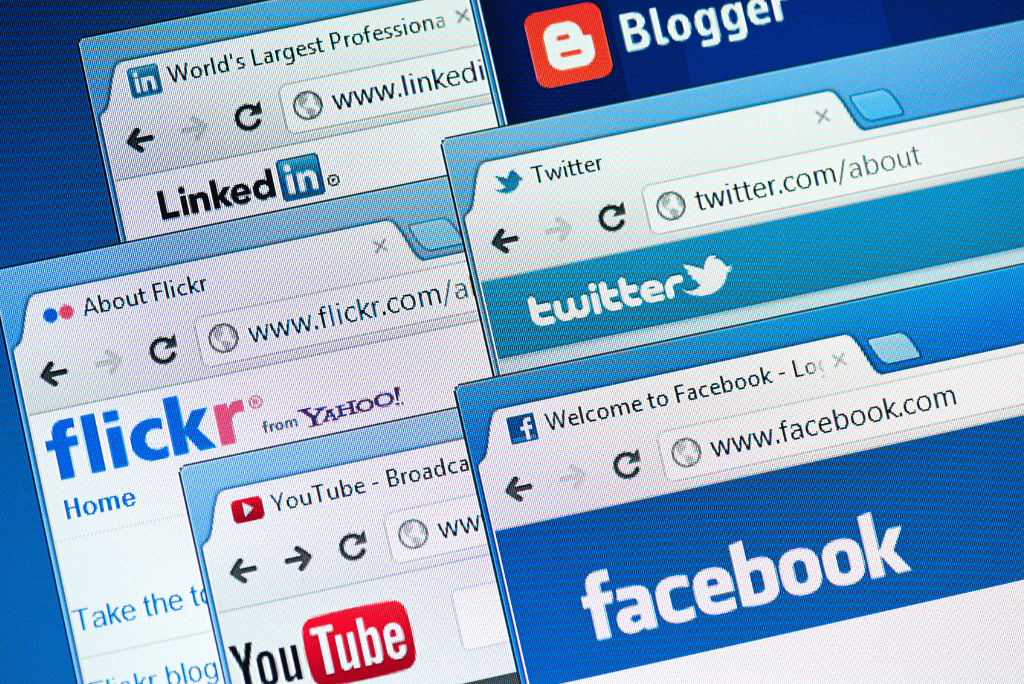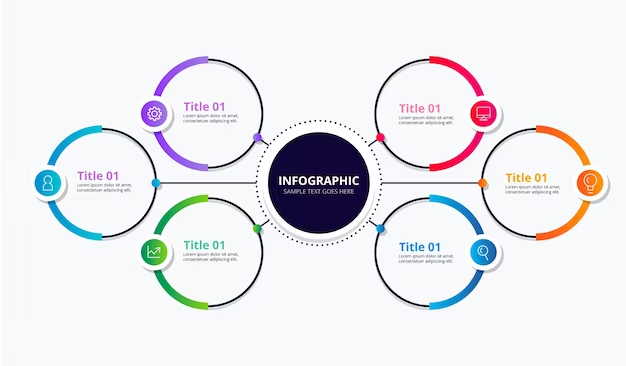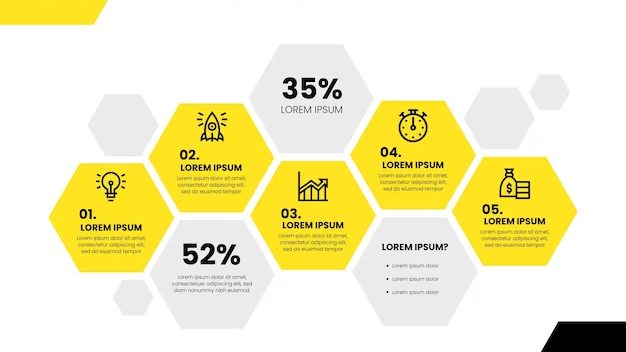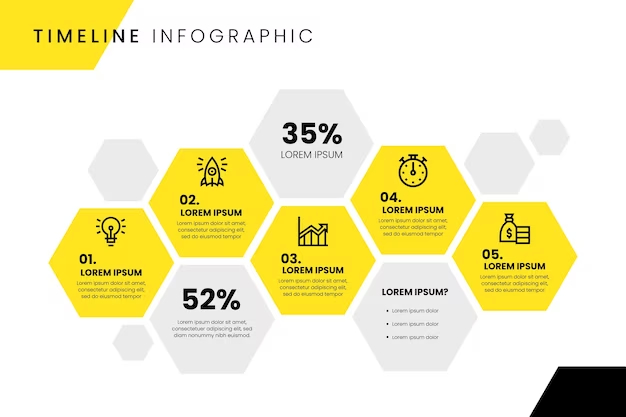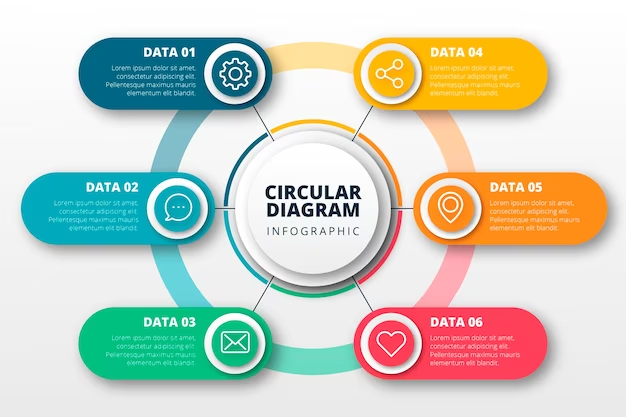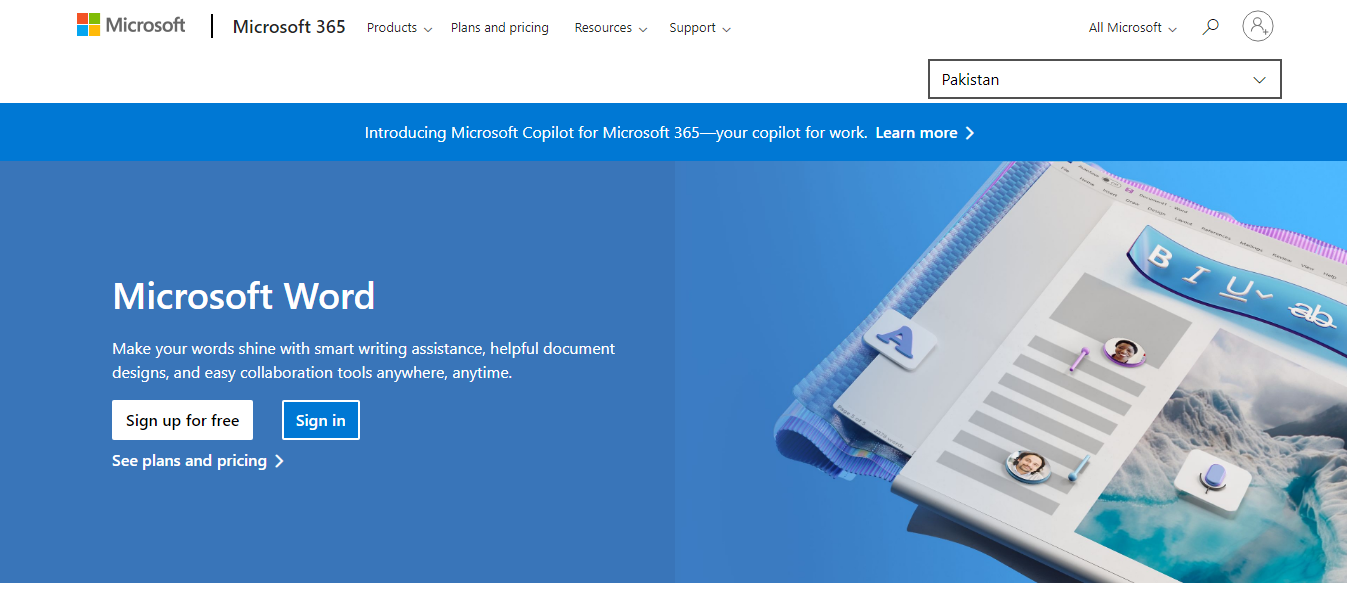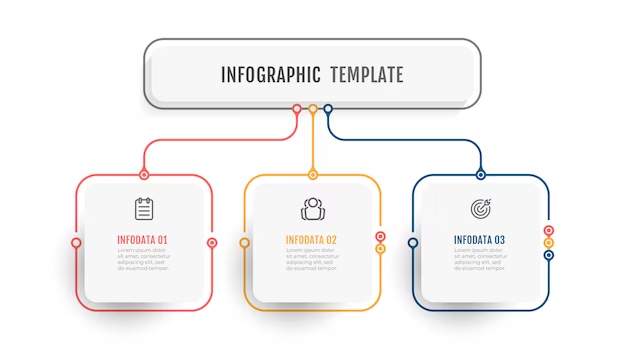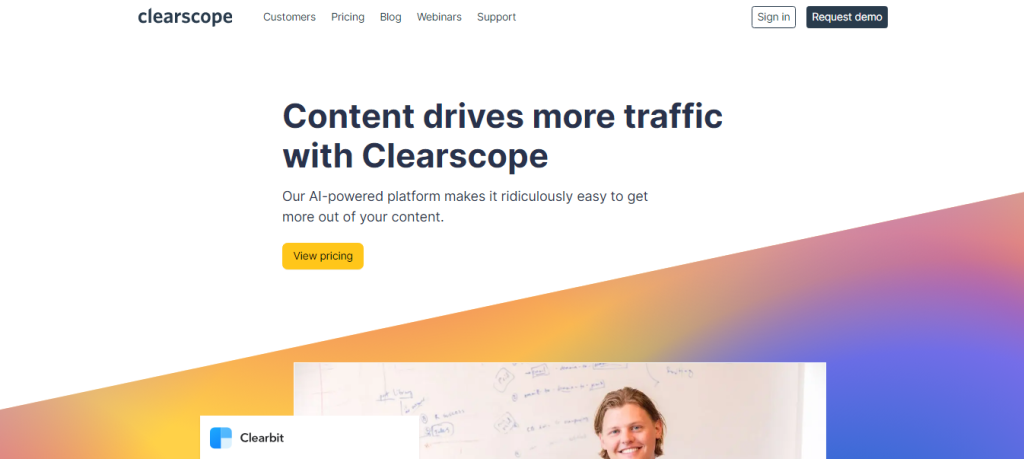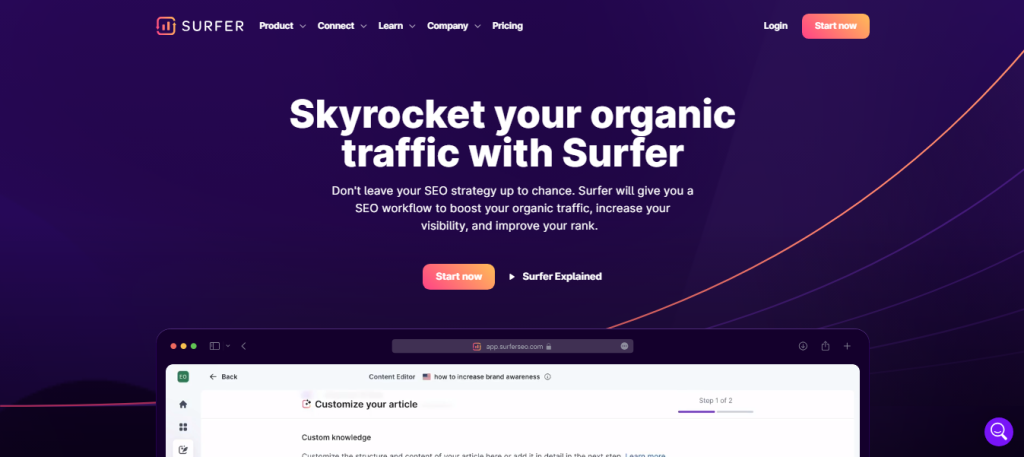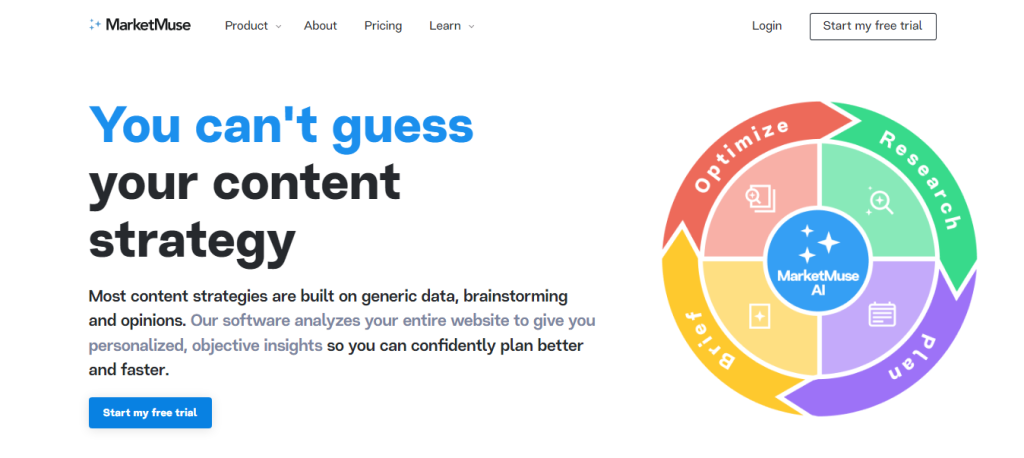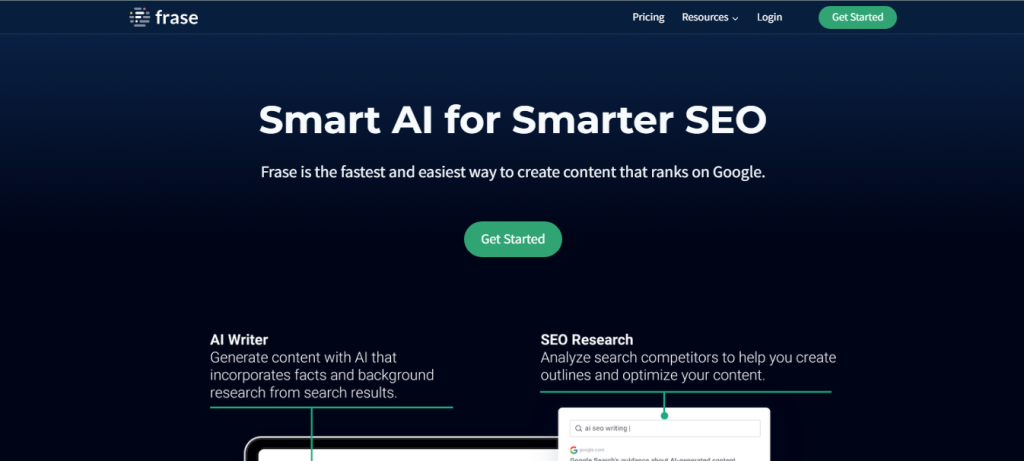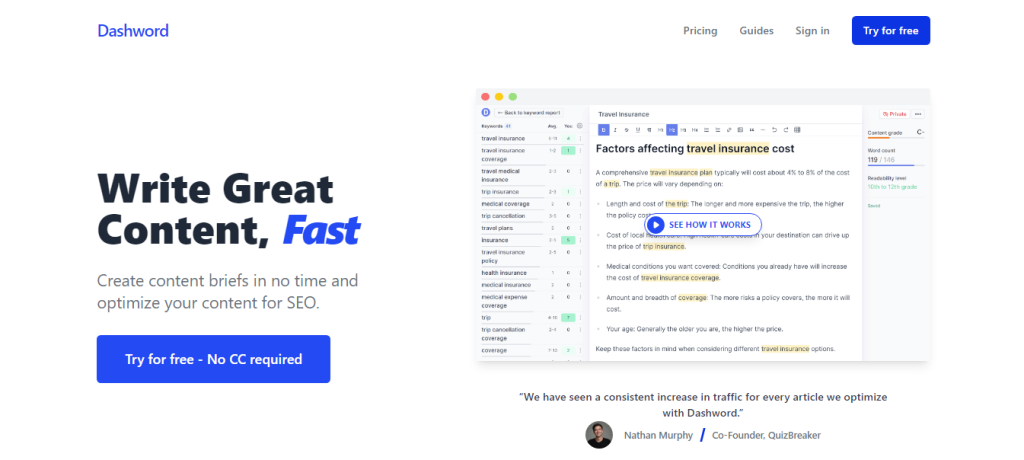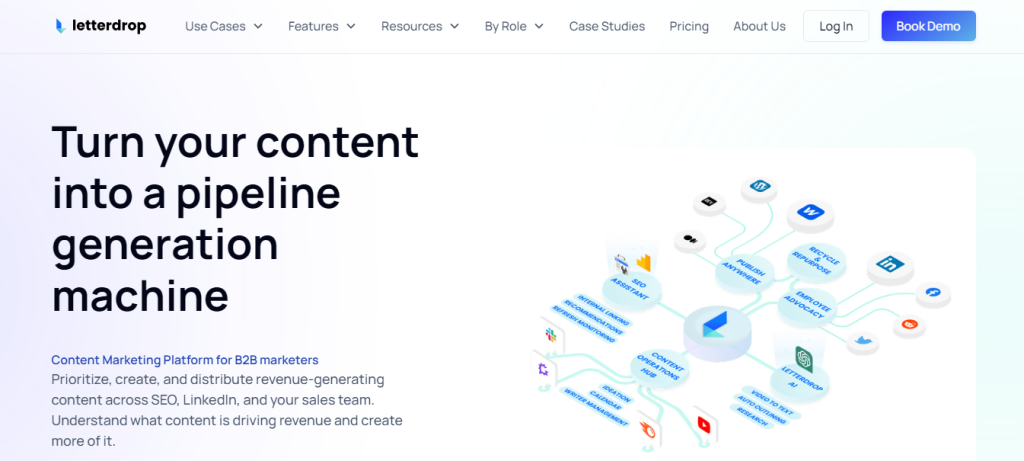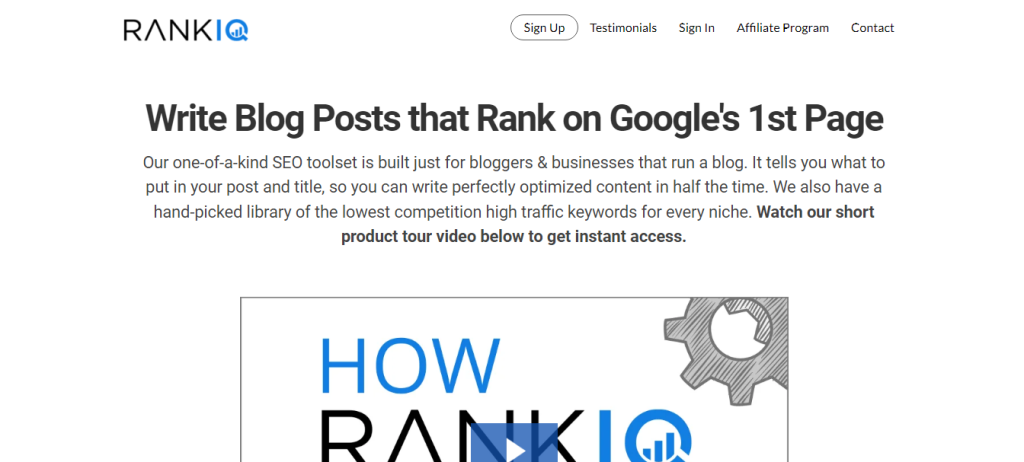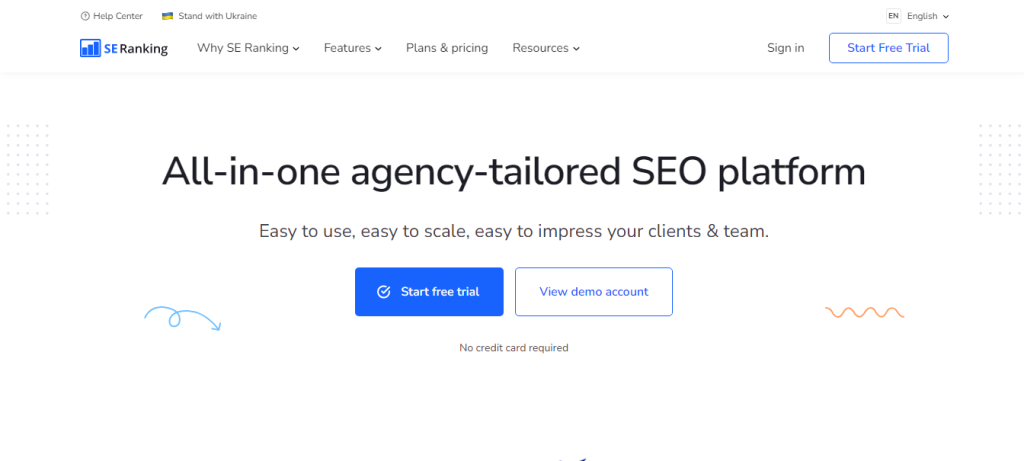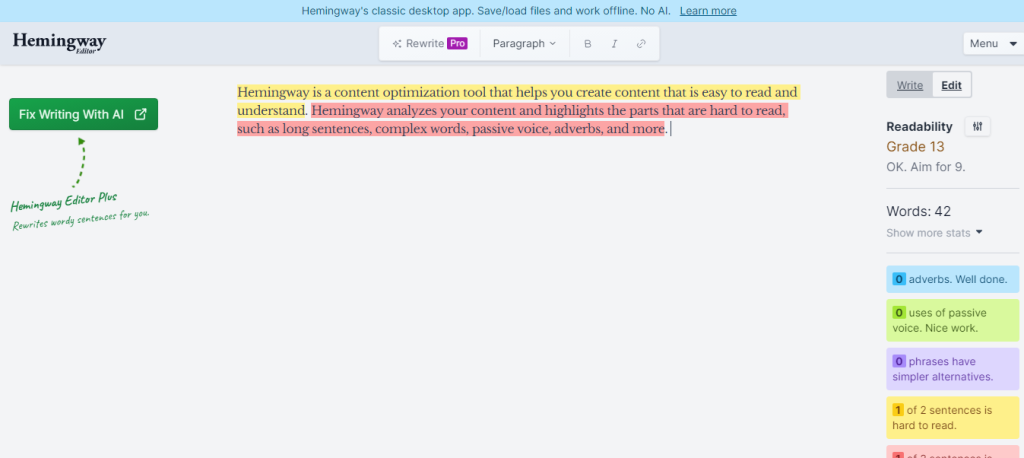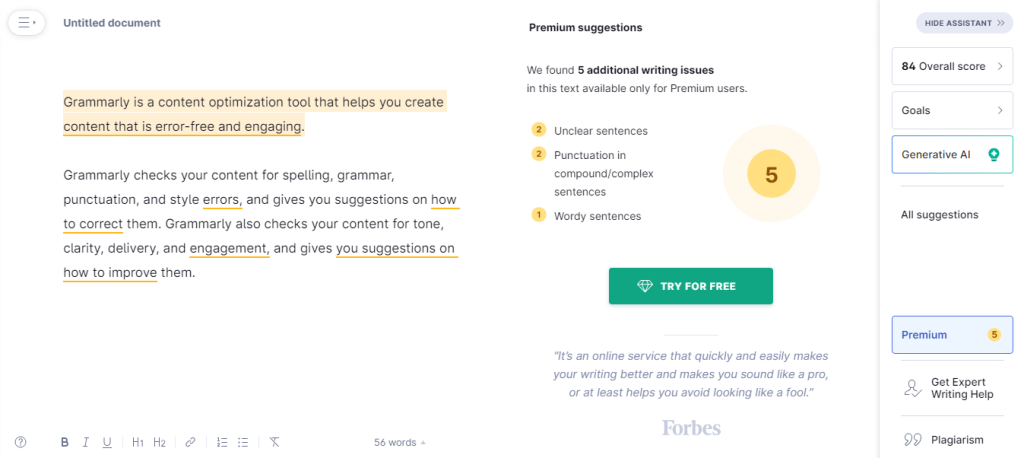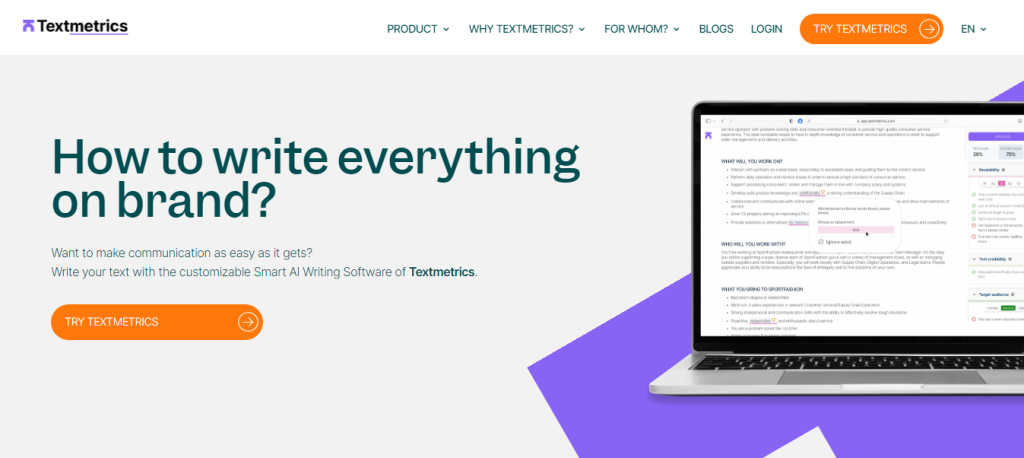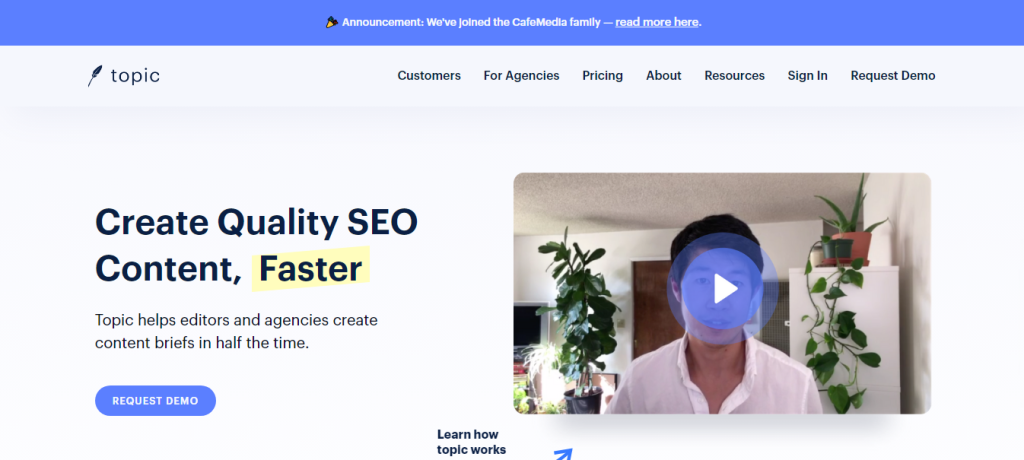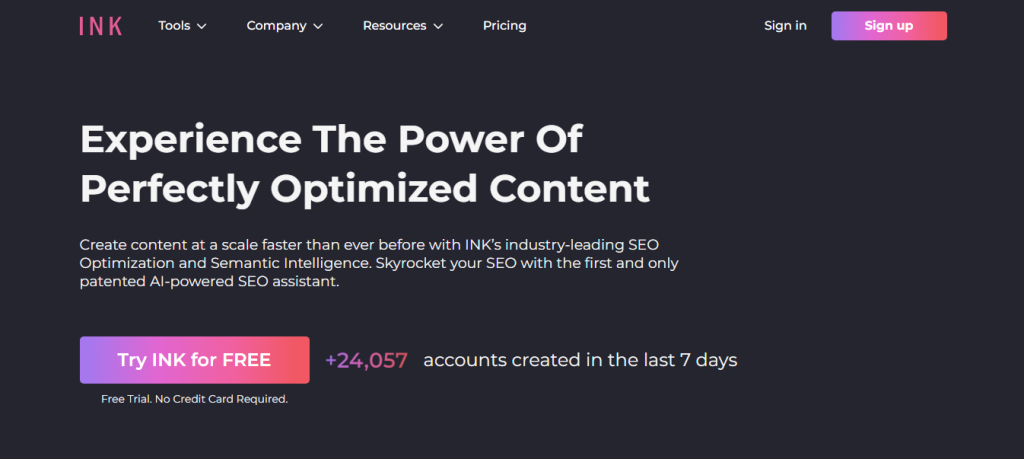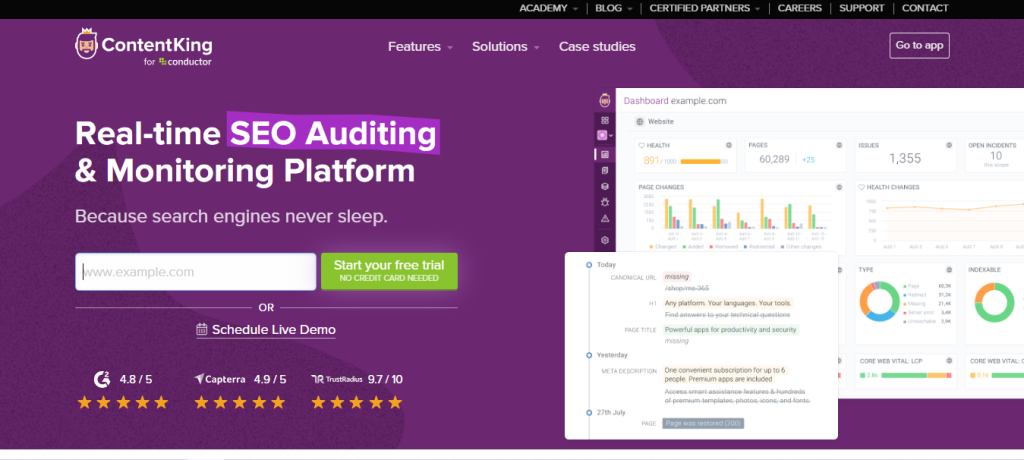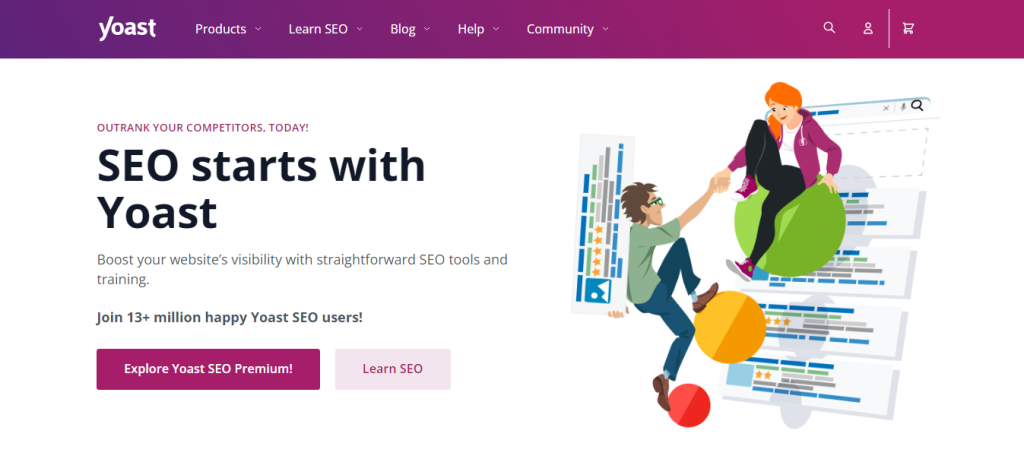A Step-by-Step Guide for All Ages (Yes, Even If You Graduated in ’77!)
Table of Contents
- What Is Cyberpunk? (Think Blade Runner Meets Your Old Sci-Fi Comics!)
- Why You’ll Love a Cyberpunk Studio (Even If You Still Own a VCR)
- Step 1: Neon Lights—Your Gateway to the Future (No Soldering Required!)
- Step 2: Fake Holograms (Yes, You Can Do This with Duct Tape!)
- Step 3: Gear That Looks Like It’s From a 1980s Sci-Fi Flick
- Step 4: Build a Backdrop That Screams “Future City”
- Step 5: Add Retro-Futuristic Props (Raid Your Garage!)
- Sound Like a Pro: Fix Echoes and Add Robot Voice Effects
- Inspiration for Every Generation: Movies, Music & Trash-80 Nostalgia
- Case Study: How Jim, 65, Built His Cyberpunk Studio for $150
- Budget Breakdown: From Thrift Store Finds to Splurge-Worthy Gadgets
- Troubleshooting for Non-Techies (Glare? Echoes? We’ve Got You!)
- Beyond Podcasting: Use Your Studio for grandkid Visits, Hobby Projects & More
- Free Resources: Fonts, Wallpapers & Apps Even Your grandkids Will Love
- Join the Cyberpunk Revolution: Share Your Studio with #RetroFutureVibes
1. What Is Cyberpunk? (Think Blade Runner Meets Your Old Sci-Fi Comics!)
Imagine mixing the gritty neon streets of Blade Runner (1982) with the DIY spirit of your 1970s basement workshop. Cyberpunk is all about high-tech gadgets meets “used future” charm—think flickering holograms, glowing cables, and cities that never sleep. It’s perfect if you:
- Love tinkering with gadgets (remember building radios from kits?).
- Miss the retro-futuristic vibes of Star Wars or Tron.
- Want a creative space that’s equal parts workshop and sci-fi movie set.
Fun Fact: The word “cyberpunk” was coined in the 1980s, but its roots go back to the pulpy sci-fi mags of the ’70s!
2. Why You’ll Love a Cyberpunk Studio (Even If You Still Own a VCR)
This isn’t just for TikTok teens—Cyberpunk Glam is a rebellion against boring, cookie-cutter spaces. Here’s why it’s for you:
- Nostalgia Factor: Reminds you of the “future” you imagined back in ’77 (flying cars, robot butlers, neon everything!).
- DIY Friendly: Uses tools you already own (duct tape, spray paint, thrifted tech).
- Bonding Time: Build it with your grandkids—they’ll think you’re the coolest.
3. Step 1: Neon Lights—Your Gateway to the Future (No Soldering Required!)
Neon lights are easier than programming a VCR. Here’s how to nail the look:
What You’ll Need:
- LED Strip Lights (10−10−30): Stick ’em under shelves, around doorframes, or along your workbench. They’re peel-and-stick—no tools needed!
- Color Combos: Pair electric blue (like an old arcade game) with hot pink (hello, 1980s Miami Vice!).
- Pro Tip: Use a smart plug ($15) to control lights with your phone. No more fumbling for switches!
Safety Note: These lights don’t get hot like old Christmas bulbs, so no fire hazards.
DIY Neon Sign: Grab an old picture frame, some EL wire ($10), and glue. Shape the wire into words like “REBEL” or “1984” and mount it on the wall. Instant retro-future vibes!
4. Step 2: Fake Holograms (Yes, You Can Do This with Duct Tape!)
No need for a DeLorean time machine—holograms are simpler than you think.
Method 1: The Binder Sheet Hack (Grandkid-Approved!)
- Grab a clear plastic sheet from an old binder or report cover.
- Tape it at a 45-degree angle over your iPad or tablet.
- Play a neon grid video on YouTube.
- Bam! A 3D hologram that’ll make your grandkids cheer.
Method 2: Projector Magic (For Movie Buffs)
Dig out that old overhead projector from the garage. Shine it through colored gels (from a theater supply store) onto a white sheet. Instant “floating” graphics!
Nostalgia Bonus: It’s like the laser shows from your rock concert days!
5. Step 3: Gear That Looks Like It’s From a 1980s Sci-Fi Flick
You don’t need a Hollywood budget. Raid your attic!
- Microphone: Use a vintage-looking mic (like the Samson Meteor, $50) or mod an old CB radio mic with LED lights.
- Camera: Mount a GoPro or smartphone on a DIY robot arm (PVC pipes + spray paint).
- Retro Tech: Add a busted VCR, rotary phone, or Atari console as decor.
Pro Tip: Label gadgets with futuristic stickers (e.g., “HYPERDRIVE ENGAGED”).
6. Step 4: Build a Backdrop That Screams “Future City”
Transform your wall into a gritty metropolis.
Budget Method:
- Hang a black bedsheet and tape up glow-in-the-dark stars (from the dollar store).
- Play a Blade Runner rain loop on an old TV or laptop.
Advanced Method:
- Paint a mural with silver spray paint and stencils of skyscrapers.
- Add “grime” using charcoal or black chalk.
Throwback Idea: Use Lite-Brite pegs to spell out “CYBERPUNK” on the wall!
7. Step 5: Add Retro-Futuristic Props (Raid Your Garage!)
One person’s junk is your studio’s treasure.
- Robot Parts: Glue old circuit boards, typewriter keys, or cassette tapes to a board.
- Data Gloves: Modify gardening gloves with LED wire ($5) and silver spray paint.
- Fog Machine ($30): Create misty vibes like a ’70s disco—but for your podcast intro!
Grandkid Project: Let them “hack” a toy robot with glitter glue and LEDs.
8. Sound Like a Pro: Fix Echoes and Add Robot Voice Effects
No fancy gear needed—just clever hacks.
- Kill Echoes: Hang moving blankets (from Harbor Freight) on walls.
- Robot Voice: Use the free Voicemod app to sound like a vintage C-3PO.
- Mic Hack: Clip a pop filter made from pantyhose and a coat hanger.
Fun Experiment: Record a fake “1980s tech ad” using your new effects!
9. Inspiration for Every Generation: Movies, Music & Trash-80 Nostalgia
Mix old and new for maximum vibes.
- Movies: Blade Runner (1982), Tron (1982), Alita: Battle Angel (2019).
- Music: Synthwave artists like Kavinsky (retro) or The Midnight (modern).
- Games: Show your grandkids Cyberpunk 2077 or Fallout (they’ll love the retro-future aesthetic).
Family Night Idea: Host a double feature of Blade Runner and Back to the Future!
10. Case Study: How Jim, 65, Built His Cyberpunk Studio for $150
Meet Jim—a retired teacher who turned his shed into a Cyberpunk paradise!
- Lights: Dollar store LED strips + colored cellophane.
- Backdrop: Old road maps spray-painted silver.
- Gear: Thrift store mic + a repurposed CB radio.
His Secret: “I asked my grandkids for help—they’re the hologram experts!”
11. Budget Breakdown: From Thrift Store Finds to Splurge-Worthy Gadgets
💰 Build for Any Wallet:
- $50: LED strips, thrifted tech, DIY holograms.
- $200: Used mic, fog machine, spray paint.
- $500+: Motorized camera arm, holographic fan, 4K projector.
Pro Tip: Check garage sales for old stereo equipment—they make great “futuristic” props!
12. Troubleshooting for Non-Techies (Glare? Echoes? We’ve Got You!)
Solve problems like a seasoned DIYer.
- Glare on Camera? Cover lights with parchment paper (it’s heat-resistant!).
- Hologram Not Working? Darken the room and angle your plastic sheet lower.
- Annoying Hum? Use a power strip with surge protection to silence buzzing.
Dad Joke Fix: “If all else fails, blame the gremlins—they loved 1980s tech too!”
13. Beyond Podcasting: Use Your Studio for grandkid Visits, Hobby Projects & More
This space isn’t just for talking—it’s for creating!
- Family Movie Nights: Project old sci-fi films onto your backdrop.
- Model Building: Craft mini cyberpunk cities with your grandkids.
- Ham Radio 2.0: Add neon lights to your old rig and rebrand it as a “Neon Nexus Communicator.”
Bonus: Teach your grandkids how to solder LEDs—they’ll think it’s magic!
14. Free Resources: Fonts, Wallpapers & Apps Even Your grandkids Will Love
Score retro-future goodies without spending a dime:
- Fonts: Download “Cyberpunk” and “Retro Computer” fonts (dafont.com).
- Wallpapers: Google “80s cyberpunk cityscapes”—print ’em at the library!
- Apps: Use OBS Studio (free) to add holographic overlays to videos.
Throwback Tip: Burn a mixtape (or USB drive) of synthwave tunes for your studio!
15. Join the Cyberpunk Revolution: Share Your Studio with #RetroFutureVibes
You’re not just building a studio—you’re joining a community!
- Tag Your Photos: Show off your gear with #RetroFutureVibes.
- Swap Tips: Ask others how they modded old Walkmans or VCRs.
- Contest Idea: Host a “Best Retro-Future Gadget” challenge with your friends.
Final Challenge: Build your studio in 30 days and throw a 1980s-themed launch party!
Now go build that studio—and show the grandkids how it’s done! 👨🔧🚀
- Turning a Walkman into a Bluetooth speaker.
- Adding LED lights to a VCR to make it glow like a cyberpunk prop.
- Hooking up an old rotary phone to work with modern Wi-Fi.
It’s all about creativity and breathing new life into vintage gear! 🛠️🔧
Essential Gear
-
- High-End Mirrorless Camera: https://amzn.to/41nmRvb
-
- Robotic Camera Arm: https://amzn.to/416qODd
-
- Chrome Ergonomic Chair: https://amzn.to/3Xe68YT
-
- High-Quality Condenser Microphone: https://amzn.to/41qukcU
-
- Glowing Pop Filter: https://amzn.to/3XbCVhk
-
- VR Headset: https://amzn.to/4i7sq6Q
-
- Neon RGB Lighting Strips: https://amzn.to/41r5muh
-
- Holographic Projector (or Transparent Display): https://amzn.to/41tLOnV
-
- Cyberpunk-themed Wall Art: https://amzn.to/4i5kQcB