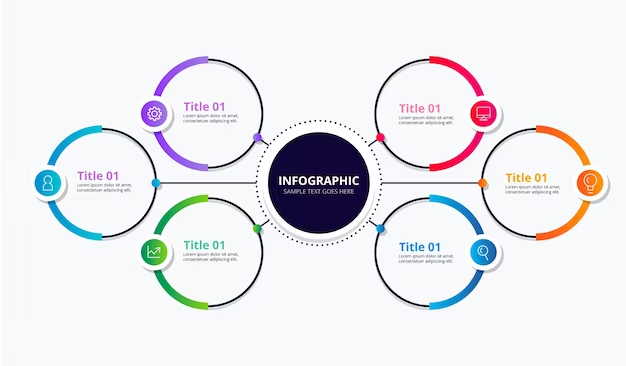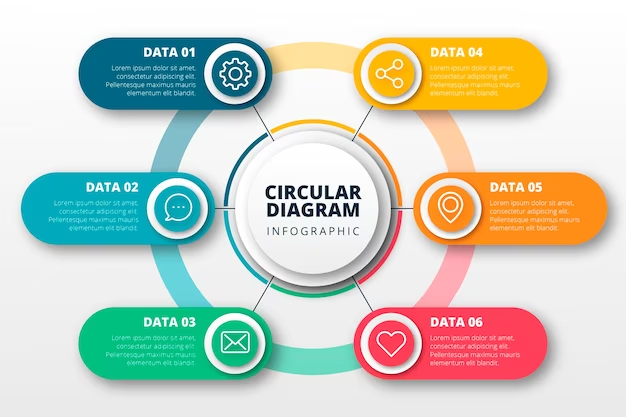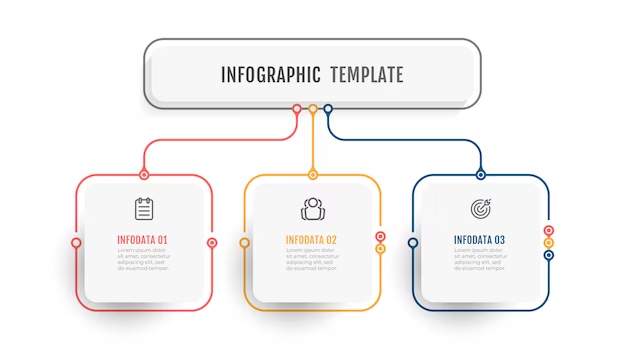What’s Up with SEO Infographics
SEO infographics are like cool pictures that help explain things easily. They make your blog more fun and help people understand information better.
In the digital world, people love pictures. SEO infographics are like superheroes for your blog, making it exciting and grabbing your readers’ attention.
This article is all about SEO infographics and how they make your blog amazing. Discover how these visuals can improve your content, boost your SEO, and make your audience love your blog even more.
Explore how SEO infographics can make your blog awesome by simplifying things and creating a stronger connection with your audience.
The Visual Boost: Why SEO Infographics Rule
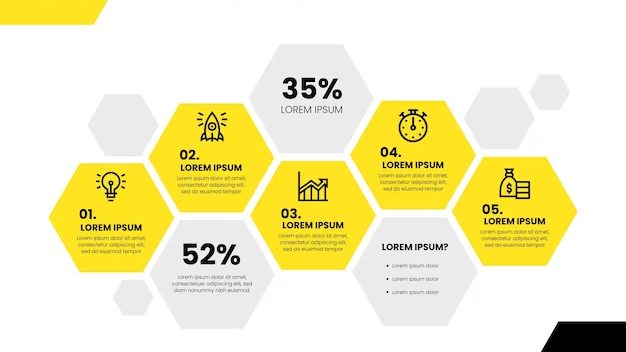
Pictures Speak Louder
Ever notice how pictures catch your eye? SEO infographics are like magnets for attention. They make your audience stick around longer and enjoy your blog even more.
Simplifying the Complex
Imagine trying to understand a big, confusing idea. SEO infographics are like friendly guides that simplify the complicated stuff. They help your readers get the gist without scratching their heads.
SEO Bonanza with Visuals
Guess what? Search engines love visuals too! SEO infographics not only make your blog appealing, but they also score big points with search engines, boosting your blog’s visibility.
Crafting Super SEO Infographics
To cook up SEO infographics that sizzle, you need the right ingredients. Picture it like crafting a mouth-watering dish. The headlines that pop, data that are crystal clear, and visuals that leap off the page. This combination is your recipe for success in the world of SEO.
Visual storytelling is the heart of an engaging infographic. Think of it as creating a vibrant storybook where the visuals convey your message. Keep it simple, use language everyone understands, and soon your infographic will be the talk of the town. With that, we mean shared and loved by your audience.
SEO infographics aren’t just pretty pictures; they’re your secret weapon for building links. When your audience loves what they see, they can’t help but share it, linking back to your blog. It’s like having a devoted fan base spreading the word about your blog all over the vast landscape of the internet. This not only boosts your blog’s visibility but also signals to search engines that your content is worthy of attention.
SEO Infographics vs. Traditional Content: A Showdown
Battle Time
Infographics vs. Text-based Content
Imagine your blog as a lively stage, and on one side, you have SEO infographics. The visual stars, and on the other, the trusty text-based content – the seasoned performers. It’s not about picking sides; it’s about creating a dynamic show where both play their roles. Infographics bring flair, making complex ideas easy to understand. Whereas, traditional content adds depth.
The real winner? Your blog. Shining bright with a mix that caters to all kinds of audiences.
Crowd Pleaser
User Preferences and Accessibility
Knowing your audience is like hosting a dinner party. Some guests prefer a hearty meal of detailed text. On the other hand, others enjoy the visual delight of infographics. Instead of favoring one, serve a buffet.
By blending both styles, you create an inclusive feast. Make your blog accessible, so everyone finds something they love. It’s like offering a variety of dishes that suit different tastes.
Boosting Visibility
Infographic Magic for Blogs
Imagine your blog as a colorful garden. SEO infographics are the vibrant flowers that catch everyone’s eye. Plant them according to strategy. Like decorating your garden with beautiful flowers.
Visitors, like curious bees, linger longer, exploring more of your blog. This not only makes your blog more enjoyable but also tells search engines that your digital garden is well-tended and inviting.
SEO Infographics Best Practices: The Winning Formula

Shine on Search Engines: Optimizing for Visibility
Imagine your SEO infographics as shining stars in the vast online galaxy. To make them visible, optimize their glow for search engines. Use descriptive titles, and relevant keywords, and provide alt text.
It’s like adding signposts in the digital universe. Which guides search engines to showcase your infographics to those seeking their brilliance.
Ensuring Mobile Responsiveness
Picture your blog as a global stage, and your SEO infographics as performers. They should be ready to dazzle every corner of the world, regardless of the device. Ensuring mobile responsiveness is like giving your infographics a passport. So people on both smartphones and tablets can admire them. This inclusivity ensures a broader audience, enhancing the impact of your visual storytelling.
Importance of Information Clarity
Think of your SEO infographics as storytellers in a world with fleeting attention spans. They have seconds to captivate. Keep your information crisp, clear, and to the point. It’s like crafting a captivating short story. Where every detail should add value, making the viewer’s journey enjoyable and memorable. Clarity is the key to leaving a lasting impression.
Seeing the Impact of SEO Infographics
To know how well they’re saving the day, use numbers – analytics. It’s like checking the score after a game. Look at things like views, shares, and comments. This analysis helps you understand which infographics are hitting the bullseye with your audience.
Once you see how your infographics are sailing in the vast digital ocean, you might need to change course. Make a change if more people like certain topics or styles. It’s like navigating toward where the audience wants to go. Adapting your strategy based on these insights is the secret to a smoother journey.
Consider consistent infographic use as planting seeds in your blog garden. Over time, these seeds grow into flourishing plants. Regularly integrating infographics has long-term benefits. It’s like having evergreen content that continues to attract and engage your audience. Consistency is the gentle rain that nurtures your blog’s growth.
Final Analysis
In short, using SEO infographics can make your blog more attractive. They look good and simplify complex info. Good infographics need key elements, smart design, and link-building. Compared to regular content, infographics match user preferences. And they help your blog get noticed.
Best practices, like making infographics search engine and mobile-friendliness, ensure they reach more people. Analyzing their performance through analytics, adjusting strategies based on data, and enjoying long-term benefits can make a big impact.
As you dive into this visual journey, consider My Content Quest’s web design services. It can be helpful for a smooth and attractive online presence. Our skilled team understands how content and design work together. Ensuring your website not only attracts but also keeps your audience engaged. Elevate your blog with appealing visuals and appealing design – experience the My Content Quest difference in the web design market.