List infographic templates are infographic templates that use lists to organize and present data simply and clearly. These templates can help you create infographics that are easy to read and understand, and that highlight the key points and facts of your data.
Furthermore, list infographic templates are ideal for:
- Comparing and contrasting different items or categories
- Showing the steps or stages of a process or a timeline
- Providing tips, advice, or recommendations
- Ranking or ordering items by importance, popularity, or value
- Summarizing or highlighting the main points of a topic or an article
In this article, we will show you 08 list infographic templates that you can use to simplify your data and create stunning infographics. We will also provide some tips and best practices on how to use list infographic templates effectively.
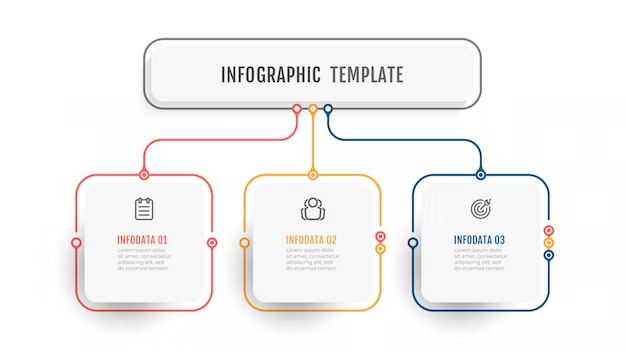
1. Checklist Infographic Template
A checklist infographic template uses checkboxes to show the completion or progress of a task or a goal. It can help you create infographics that are motivational, instructional, or educational.
For example, you can use a checklist infographic template to:
- Show the steps or requirements of a project or a plan
- Provide a guide or a tutorial on how to do something
- Share a list of best practices or tips on a topic
- Create a to-do list or a goal list for yourself or your audience
Here is an example of a checklist infographic template:
2. Numbered List Infographic Template
A numbered list infographic template uses numbers to order or rank items or categories. It can help you create infographics that are informative, persuasive, or entertaining.
For example, you can use a numbered list infographic template to:
- Show the ranking or popularity of items or categories
- Provide a countdown or a count-up of items or events
- Share a list of facts, statistics, or trivia on a topic
- Create a list of tips, advice, or recommendations on a topic
Here is an example of a numbered list infographic template:
3. Bullet Point List Infographic Template
A bullet point list infographic template uses bullet points to organize and present items or categories. Such templates can help you create infographics that are simple, concise, and clear.
For example, you can use a bullet point list infographic template to:
- Show the features or benefits of a product or a service
- Provide a summary or a highlight of a topic or an article
- Share a list of resources, tools, or references on a topic
- Create a list of points, arguments, or opinions on a topic
Here is an example of a bullet point list infographic template.
4. Icon List Infographic Template
An icon list infographic template uses icons to represent or illustrate items or categories. An icon list infographic can help you create infographics that are visual, attractive, and engaging.
For example, you can use an icon list infographic template to:
- Show the types or categories of items or concepts
- Provide a visual guide or a tutorial on how to do something
- Share a list of tips, advice, or recommendations on a topic
- Create a list of facts, statistics, or trivia on a topic
Here is an example of an icon list infographic template.
5. Timeline List Infographic Template
A timeline list infographic template uses a timeline to show the sequence or progression of items or events. It can help you create infographics that are historical, chronological, or logical.
For example, you can use a timeline list infographic template to:
- Show the history or evolution of a topic or a concept
- Provide a timeline or a roadmap of a project or a plan
- Share a list of milestones, achievements, or events on a topic
- Create a list of steps, stages, or phases of a process or a cycle
Here is an example of a timeline list infographic template.
6. Comparison List Infographic Template
A comparison list infographic template is a list infographic template that uses a comparison or a contrast to show the similarities or differences between items or categories. A comparison list infographic template can help you create infographics that are analytical, evaluative, or persuasive.
For example, you can use a comparison list infographic template to:
- Show the pros and cons of the advantages and disadvantages of a topic or a concept
- Provide a comparison or a contrast of two or more items or categories
- Share a list of criteria, standards, or factors to consider on a topic
- Create a list of recommendations, suggestions, or solutions on a topic
Here is an example of a comparison list infographic template.
7. Flowchart List Infographic Template
A flowchart list infographic template uses a flowchart to show the flow or the direction of items or events. Such templates are used to create infographics that are directional, procedural, or conditional.
For example, you can use a flowchart list infographic template to:
- Show the flow or the direction of a process or a cycle
- Provide a flowchart or a diagram of a system or a structure
- Share a list of options, choices, or outcomes on a topic
- Create a list of questions, answers, or solutions on a topic
Here is an example of a flowchart list infographic template.
8. Pyramid List Infographic Template
A pyramid list infographic template uses a pyramid to show the hierarchy or the priority of items or categories. It can help you create infographics that are hierarchical, prioritized, or segmented.
For example, you can use a pyramid list infographic template to:
- Show the hierarchy or the priority of items or categories
- Provide a pyramid or a model of a concept or a theory
- Share a list of levels, stages, or phases of a topic or a process
- Create a list of goals, objectives, or strategies on a topic
Here is an example of a pyramid list infographic template.
Let us Help with Your Web Design!
If you’re looking for professional assistance to enhance your website’s design, visibility, and overall performance, our web design services are here to help. We specialize in creating websites that not only look stunning but also adhere to the best practices for search engine optimization. Contact us today, and let’s embark on a journey to elevate your website’s natural rank and overall digital success.

